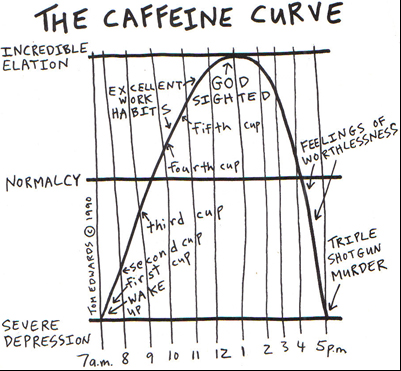Time to learn C
I’ve been messing around with Gabriel’s DS which now has a MaxMedia player for it. I found a couple of APIs out there to write code for the DS which I can load up and play using that card. So the time has come to learn some C in order to do what I want. It’s a painful process going from perl to a lower level languge and having to take into account all the things that “just work” in perl. It is fun though and I have a project where I immediately see my success or failures, which I think helps the most. Once I have a better working demo I’ll post some screen shots of what I’ve got going.
Stop th noise
Running Ubuntu in a VMWare session I was getting my annoying system beeps. In order to kill this I edited /etc/modprobe.d/blacklist and added ‘blacklist pcspkr’. Now I have a silent server and don’t drive everyone completely bonkers with beeps.
Module::Starter and make dist
Earlier when I’d updated Fedora to Core 5 and now that I’ve gone to 6.10 in Ubuntu I ran into some problems building modules. Module::Starter would start them off just fine and I could “perl Makefile.pl”, “make”, “make test” but when I went to “make dist” there would be an error message saying:
-e: META.yml not found at -e line 1
Can’t read META.yml: No such directory
It appears that when you do a make dist in your original code directory it is reading the MANIFEST and looking for META.yml. Originally if it wasn’t there it would be created in the original code directory but now it considers it an error and bombs. One solution would be to code your own META.yml file but that seems like more work than I would like to do. If you remove META.yml from the MANIFEST file in your original code directory, then “make dist” will run just fine and build you a distribution package (tarball) with the proper META.yml and MANIFEST pointing to the newly generated META.yml file.
getting Apache2::Request enabled in Ubuntu
Installing the libapreq2 module alone isn’t enough to get Apache2::Request running. Additionally you will need to go to the /etc/apache2/mod-enabled direcorty and sym link in the module to be loaded from /etc/apache2/mods-available
cd /etc/apache2/mods-enabled
ln -s ../mods-available/apreq.load apreq.load
/etc/init.d/apache2 restart
Ubuntu on Xen – locale
Just got a dev box setup on a xen’d version of ubuntu and was getting the following errors when trying to run perl:
perl: warning: Setting locale failed.
perl: warning: Please check that your locale settings:
LANGUAGE = (unset),
LC_ALL = (unset),
LANG = "en_US.UTF-8"
are supported and installed on your system.
perl: warning: Falling back to the standard locale ("C").
Our admin did a “locale-gen en_US.UTF-8” and I’m good to go now.
Ubuntu and ssh keys
Ran across a small thing in Ubuntu. Normally when host changed on me for my ssh connection I get the big “HOST IDENTIFICATION HAS CHANGED” and the “man-in-the-middle attack” message. Previously I’d just went in and edited ~/.ssh/known_hosts file (under various Redhat flavors) and removed the offending host by searching for it’s name. At that which point it would then repopulate the next time I made a connection. In Ubuntu it seems the host names are encrypted so in order to change them you need to execute “ssh-keygen -R hostname” which will yank that line from the known hosts file.
Give it a try
Going to try out WordPress as a try. The php-nuke stuff I was getting for the site seemed a bit much and I neve really liked the idea of being one release behind. Another year another CMS to learn.
The first three
So let’s see now I’ve been a linux user for the better part of six years now. I know that doesn’t put my anywhere near the top in those pissing contest of “I’ve been using linux since..”, but it does mean I’ve got enough familiarity with it that I can at least point out a few tools that I find useful. Since I’ve got the space and don’t feel much remorse burning a few extra bits out on the internet I’ll try to share some of my meager knowledge. So let’s get down to those apps that I always find myself firing up once I power up.
First up in my list is Gaim, which is a multi-protocol messenger. What that means is that with one program you can pull in an IRC Chat, talk with a few people on Google Talk and still hook up with your friends who just won’t give up their AIM accounts. It’s actually cross platform and will run on Windows as well as Linux, it’s one of those things I find myself relying on.
Evolution is the mail app I use much to the chagrin of many of my more command line oriented friends. I seem to find it close to Outlook/Exchange and easy enough to configure, it has folders, calendars, contacts, memos and many of those things you expect in a decent mail client. I’m not an email power user so it performs for my needs and I still have Viagra ads hanging around from 2003.
For web browsing is there any other choice out there besides Firefox. I mean I know there are other browsers out there but does anyone actually use Opera or Konqueror that don’t have highschool fight the system attitude? Firefox does what I want and so much more. Extensions are genius and if you are using Firefox and haven’t taken the time to look at what’s out there you need to pencil that into your schedule.
So there you have the three things I launch automatically upon boot-up once I’m at the job site or pulling out my laptop at home. The good ole wizards spell book is running Fedora Core 5 with Gnome for any of you that are sitting on pins and needles waiting to find out. I’m usually the early adopter in the office and everyone waits to see if I successfully get the next version installed or end up with a molten pile of slag and plastic once I get those hot little discs in my hand.
I’m not sure where I’m going to go with this space in the end but I think my next I’ll go with command line utilities to know and love.