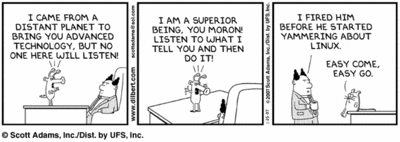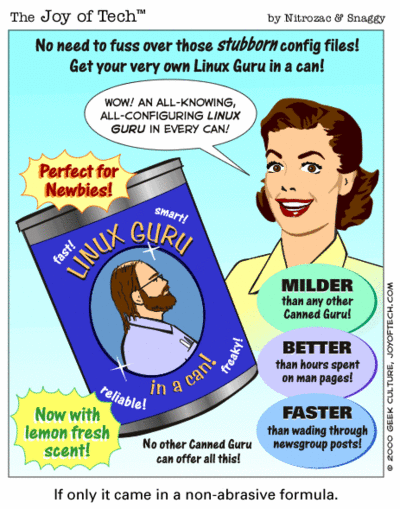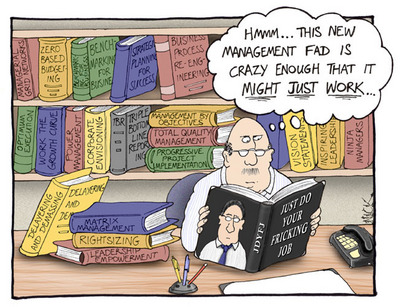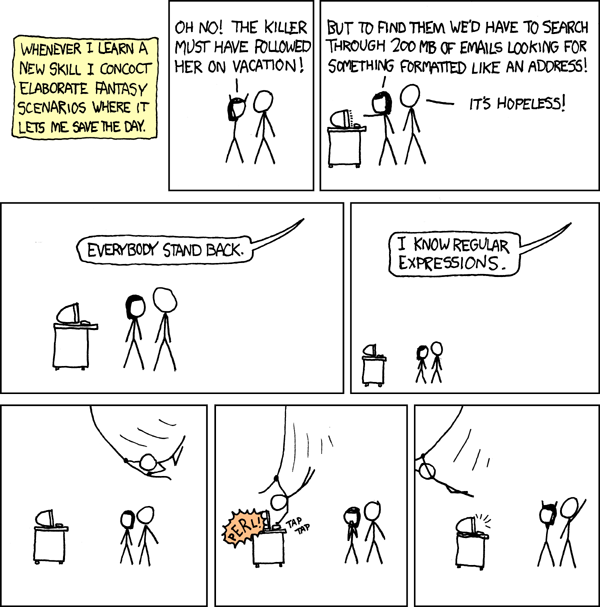Couple of updates
Spent some time messing around with the look and feel of the site tonight. While I like the pool theme I was googling something and ran across someone else using the same theme. While I understand it’s a cool theme and open for general use, the same principals of clothes shopping apply. Just like you don’t want to run into someone wearing exactly the same thing as you, even though when you bought the shirt there were 15 other of the same print on the rack, you also don’t want to run into someone else’s website who’s look is exactly the same as yours. So I had to tweak it at least a little bit to make it more of “my own” design.
MacBooks
 So we’re supposed to get MacBook Pros when we have our laptop upgrades later this year. Right now I’m typing on a Dell Latitude D800 which hasn’t been to shabby of a laptop. If it wasn’t for the fact that it weighed a brick and a half (olde english measurement) and was as wide as my elementary school gym teacher’s rear, I would highly recommend it. I’m a big fan of the nub mouse and the size allows for a roomy keyboard, which is important when you are using complex IDEs like vi. The MacBook should allow me to finally join the cultural elite, if I can bear to wear the black turtle neck shirt. I am looking forward to running Parallels and having Linux and Windows running on the same box… oh yeah and OSX too. While I’ve done it currently with Fedora, I have upgraded my kernel as the new updates roll out and have never gone back in to get VMWare running again, it’s not powerful enough to run virtual servers very well anyway. I guess since I bought the Nano it should have another piece of Apple hardware around so it doesn’t get lonely, the aging G3 sitting aside for the kids to use does not count as it has been disowned by the Mac family and no longer gets invited to family reunions.
So we’re supposed to get MacBook Pros when we have our laptop upgrades later this year. Right now I’m typing on a Dell Latitude D800 which hasn’t been to shabby of a laptop. If it wasn’t for the fact that it weighed a brick and a half (olde english measurement) and was as wide as my elementary school gym teacher’s rear, I would highly recommend it. I’m a big fan of the nub mouse and the size allows for a roomy keyboard, which is important when you are using complex IDEs like vi. The MacBook should allow me to finally join the cultural elite, if I can bear to wear the black turtle neck shirt. I am looking forward to running Parallels and having Linux and Windows running on the same box… oh yeah and OSX too. While I’ve done it currently with Fedora, I have upgraded my kernel as the new updates roll out and have never gone back in to get VMWare running again, it’s not powerful enough to run virtual servers very well anyway. I guess since I bought the Nano it should have another piece of Apple hardware around so it doesn’t get lonely, the aging G3 sitting aside for the kids to use does not count as it has been disowned by the Mac family and no longer gets invited to family reunions.
Who turned out the lights?
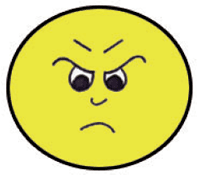 We had one of our racks at the hosting facility lose power last night. I had thought everything was setup so that we had redundant power supplies and this would not be a problem, apparently that was not the case. Do to our switchover from some old hardware to new hardware the rack that went down also happened to house our newer 1U servers (instead of the old 3Us) which meant when 1 of 5 racks went out it took out more then half our active servers. The hosting site we are in is closing down and I really hope when we move to a new one this summer we can address all these problem and do more to ensure that something silly like that doesn’t happen again. I’d gotten there and started pulling plugs on things and moving the down servers power over to other racks so we could at least get them back online, as I had no idea how long it was going to take for the facility guys to get out there and get power back to that rack. Mike (the Sysadmin) ended up coming out there even though he’d called in sick that day which I was very thankful for, as I had no contact numbers for Switch and Data or the people that were on call for the facility nor any sort of relationship with them. It was much easier for him to get ahold of everyone and direct traffic, and it was nice having him out there as one of the old servers blew a CPU fan and he could work on that while I was in back doing all the replugging. Had there have been some sort of network issues or one of the other boxes that I don’t have a root login to shown issues I would have been in a world of hurt without him. In the end repairs happened quicker than I thought they would have, so my unplugging of things probably created more work than was needed as I had to reroute everything back to that rack. Had the knowledagable person who had previously been running the facility not just flown back into town I doubt that it would have been as quick a job to get the power back. So Friday ended up being an awefully long day at the office and hopefully there are no gremlins this weekend and I get a little bit of relaxation.
We had one of our racks at the hosting facility lose power last night. I had thought everything was setup so that we had redundant power supplies and this would not be a problem, apparently that was not the case. Do to our switchover from some old hardware to new hardware the rack that went down also happened to house our newer 1U servers (instead of the old 3Us) which meant when 1 of 5 racks went out it took out more then half our active servers. The hosting site we are in is closing down and I really hope when we move to a new one this summer we can address all these problem and do more to ensure that something silly like that doesn’t happen again. I’d gotten there and started pulling plugs on things and moving the down servers power over to other racks so we could at least get them back online, as I had no idea how long it was going to take for the facility guys to get out there and get power back to that rack. Mike (the Sysadmin) ended up coming out there even though he’d called in sick that day which I was very thankful for, as I had no contact numbers for Switch and Data or the people that were on call for the facility nor any sort of relationship with them. It was much easier for him to get ahold of everyone and direct traffic, and it was nice having him out there as one of the old servers blew a CPU fan and he could work on that while I was in back doing all the replugging. Had there have been some sort of network issues or one of the other boxes that I don’t have a root login to shown issues I would have been in a world of hurt without him. In the end repairs happened quicker than I thought they would have, so my unplugging of things probably created more work than was needed as I had to reroute everything back to that rack. Had the knowledagable person who had previously been running the facility not just flown back into town I doubt that it would have been as quick a job to get the power back. So Friday ended up being an awefully long day at the office and hopefully there are no gremlins this weekend and I get a little bit of relaxation.
I did lean a useful tidbit, as I hadn’t worked with the 1Us much, the new ones have a little light button that you can push on them that turns on an led in the front and the back to make it easier to tell which server is which once you walk around the cages. I always had a problem with trying to remember it was the 6th server down from the top, and then by the time I got around to the back I’m second guessing myself as to which server it was. A very small thing simple thing, but so very helpful.
basic ssh proxy
So here’s the problem I connect from home which puts me into the network on subnet A which let’s me talk to subnet B. Subnet B can talk to production servers on subnet C but connections from subnet A cannot go directly to subnet C. Well this puts me in a pickle as I really want to browse something coming from a webserver on subnet C from home where I can work in my pjs.
Like most things linux comes to the rescue.
My work desktop is on subnet B so all I need to do is setup a little proxy, thus I enter the command:
ssh -L desktop.ip:port:remote.server:port -l account -N remote.server
A better example would be getting at our tomcat server to pull up from stuff in OpenNMS to diagnose a server problem, this is hypothetical of course because our servers never have problems. In this case my segement B desktop is on 10.168.1.50 and the OpenNMS/Tomcat server is at 192.168.0.150. So I log into my linux desktop (ubuntu 6.06 in this case) on 10.168.1.50 and fire up:
ssh -L 10.168.1.50:8080:192.168.0.150:8080 -l useraccount -N 192.168.0.150
I can then aim my brower at the subnet B address from my VPN connection on subnet A to http://10.168.1.50:8080 and whammo I’ve got the OpenNMS session kicking from subnet C and I’m looking for whomever is the evil server that decided it needed to make my afternoon interesting.
backup that module list
One of the biggest pains in the ass for me is upgrading perl manually and trying to get all the modules back in. I found this handy dandy post which shows off the following method.
# Backup your current module list
perl -MCPAN -e autobundle
# That will create a file with a name like
# /root/.cpan/Bundle/Snapshot_yyyy_mm_dd_00.pm
perl -MCPAN -e ‘install Bundle::Snapshot_yyyy_mm_dd_00’ | tee \
perl_module_upgrade_results.txt
System Memory over the years
| Year | Low End | High End | Representative Systems |
|---|---|---|---|
| 1975 | 1K | 4K | Altair (Apr 1975: 1K) |
| 1978 | 4K | 16K | Apple II (Jun 1977: 4K) |
| 1981 | 16K | 64K | PC (Aug 1981: 16K), Commodore 64 (1982) |
| 1984 | 64K | 256K | Macintosh (Jan 1984: 128K), Amiga 1000 (1985: 256K) |
| 1987 | 256K | 1M | Amiga 500 (1987: 512K), Compaq Deskpro, IBM PS/2 |
| 1990 | 1M | 4M | Windows 3.0 (1990) 3.1 (1992), Linux 0.01 (1991)[a] |
| 1993 | 4M | 16M | OS/2 3.0 (Nov 1994), Linux 1.0 (Mar 1994) |
| 1996 | 16M | 64M | Win 95 (Aug 1995), Linux 2.0 (Jun 1996) |
| 1999 | 64M | 256M | Windows 2000 (Feb 2000), Windows XP (2001), Linux 2.2 (Jan 1999) |
| 2002 | 256M | 1G | Linux 2.4 (Jan 2001), MacOS X (Mar 2001) |
| 2005 | 1G | 4G | Linux 2.6 (Jan 2003), Win x86-64 (Apr 2005) |
| 2008 | 4G | 16G | The new 64-bit desktop. |
|
[a] Footnote: Linus Torvalds had 4 megs in 1991, but implemented swapping to support people with 2 megabyte systems within a few months.
|
|||
Memory in desktop system over the years.